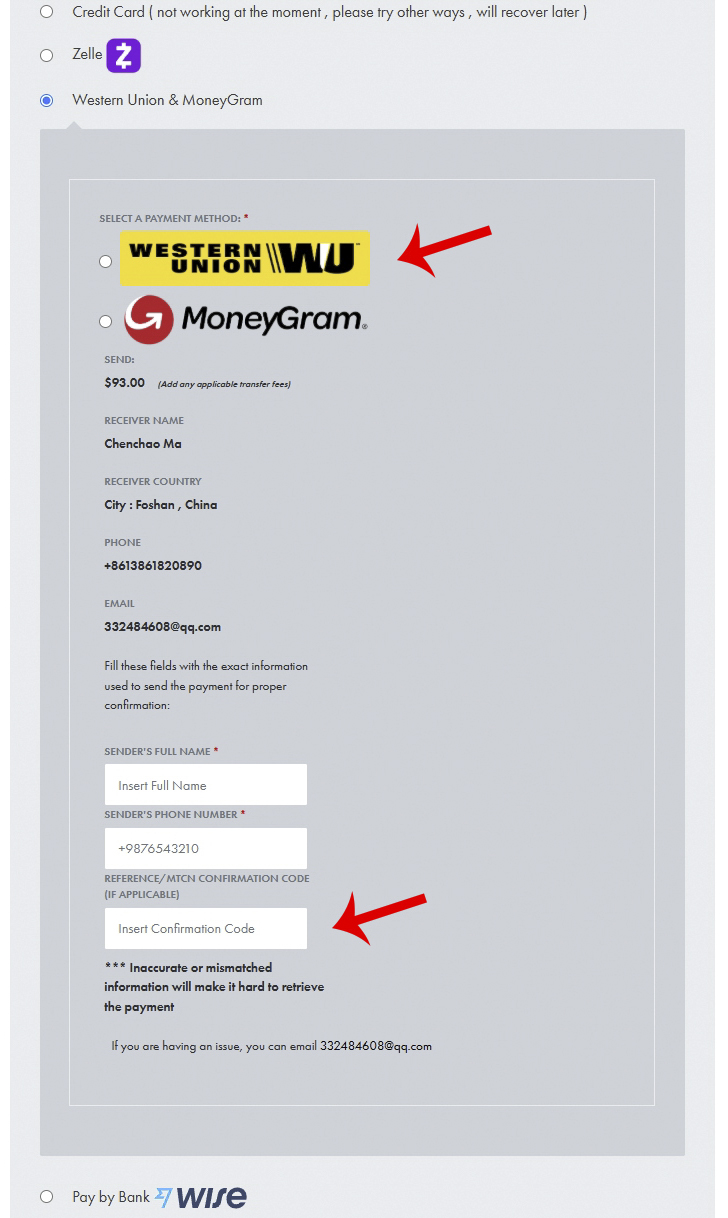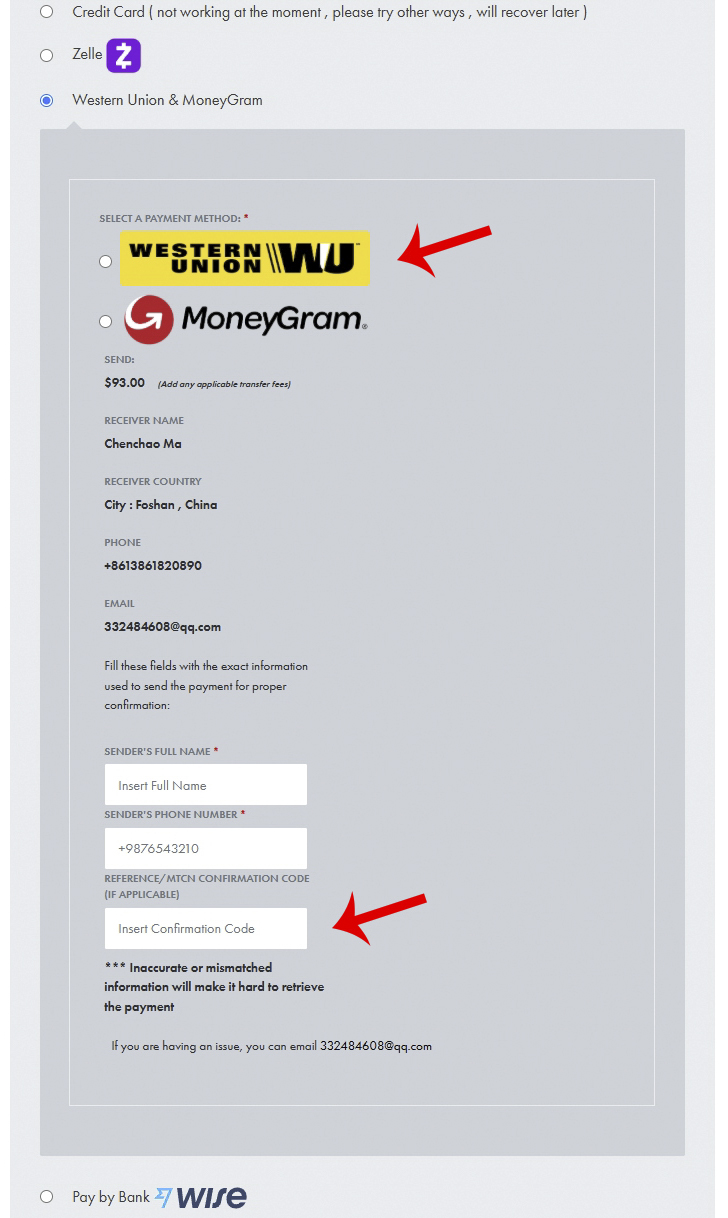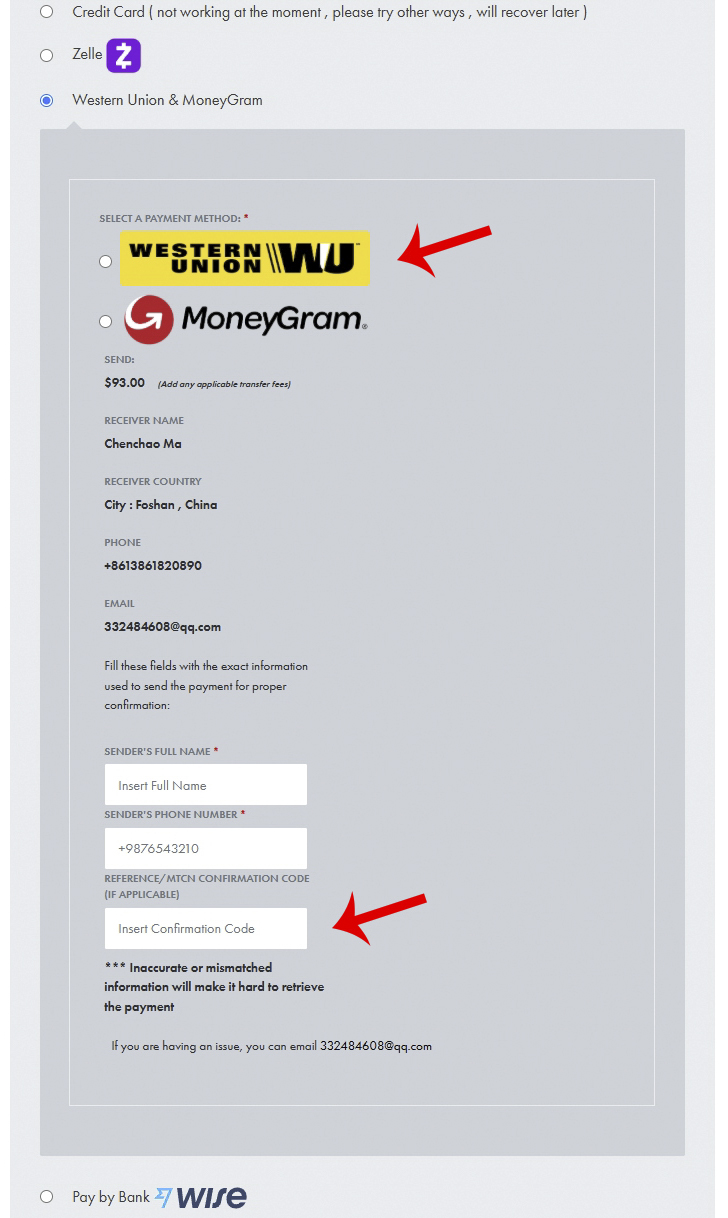How to pay via Credit/Debit Cards ,
Bank Transfer or Apple Pay Google Pay via Western Union
First , go to Western Union (u can do it on Western Union Mobile App if u have)
- Pick Country China , and enter your order amount (if your country location is in different currencies such as EUR GBP CAD, please convert the USD amount of your order to an equivalent amount in other currencies, just make sure u picked China-CNY as the receiver currency)
- Pick Bank account as the receiver way
- Pick the way u like to pay , suggest pick Real Time ways (different countries may have additional local payment methods such as Klarna , FPS, Apple Pay only works on iPhone App)
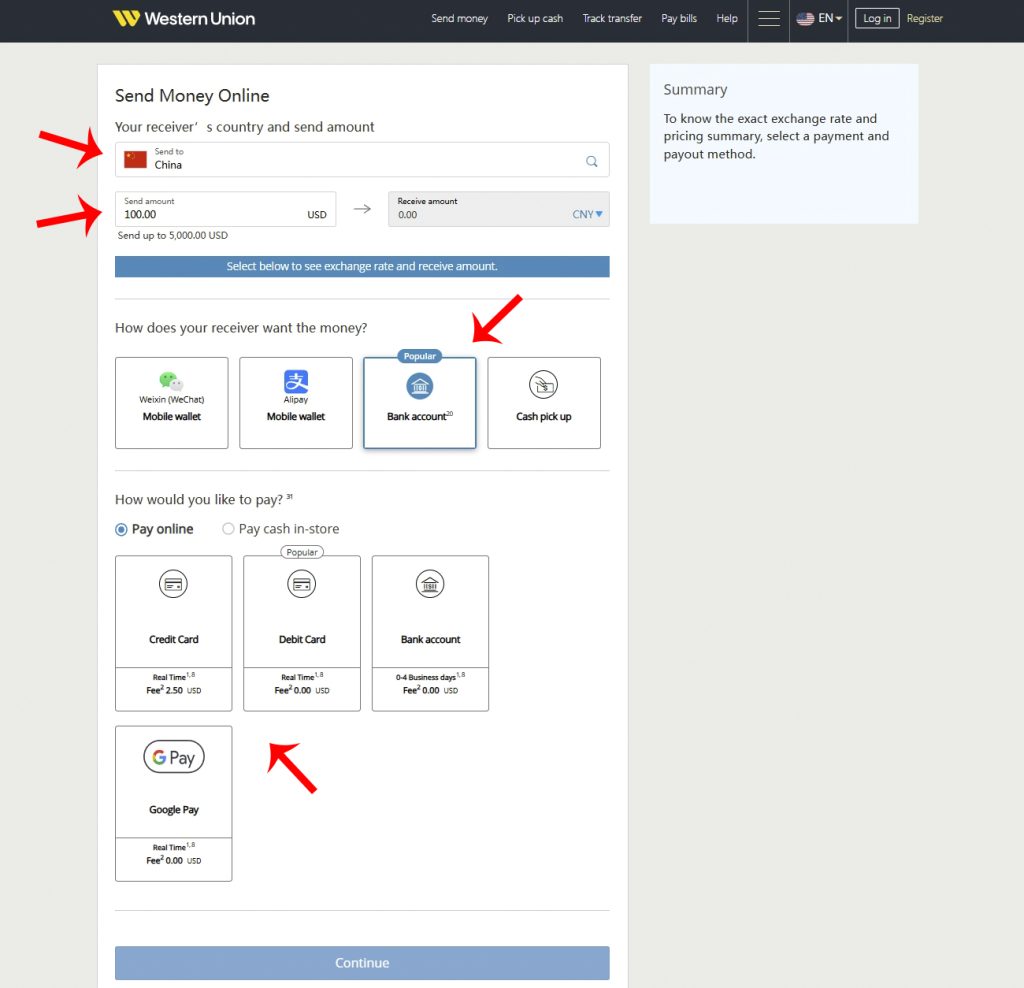
Enter receiver info
- First name: Chenchao
- Last name: Ma
- Email: [email protected] (optional)
- Mobile Number: +86 13861820890
- Bank: Industrial and Commercial Bank of China
- Bank Account: 6222021103013102539
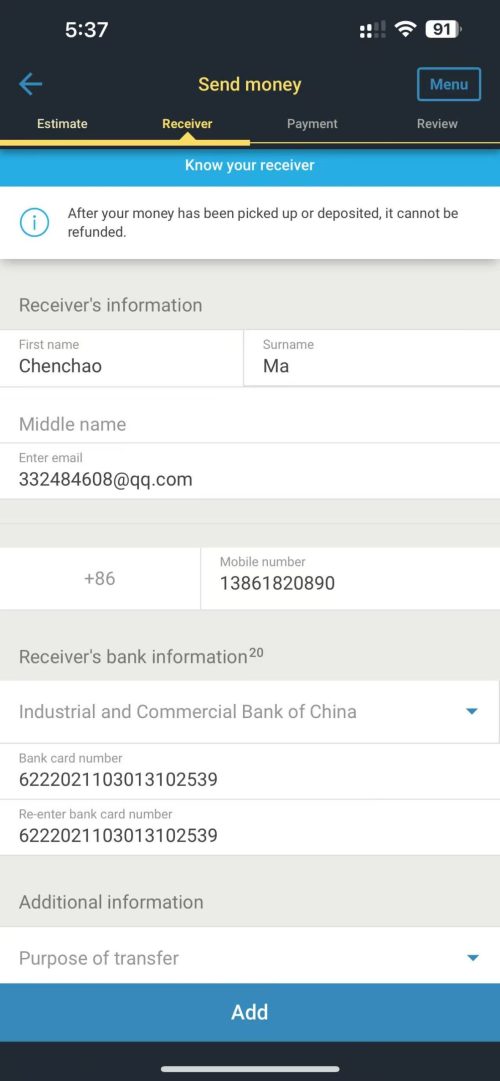
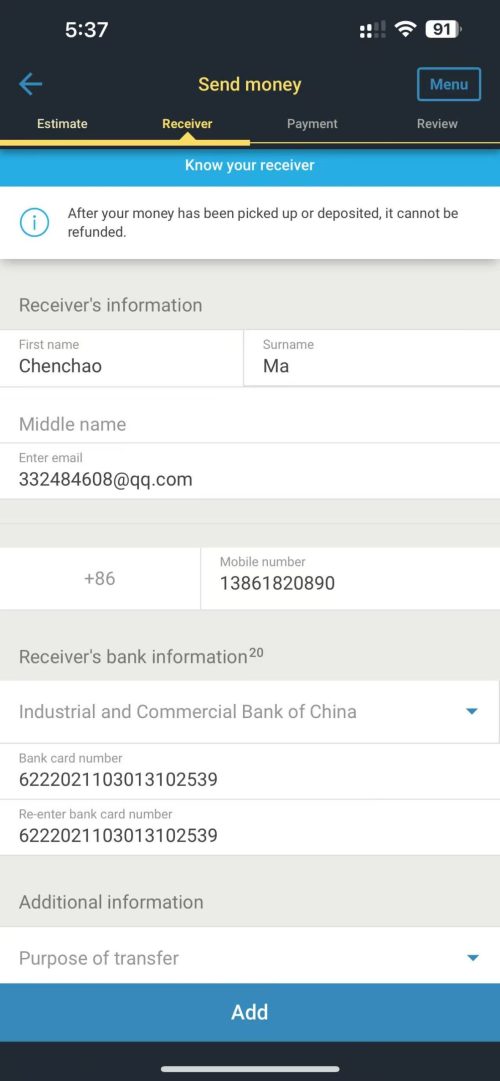
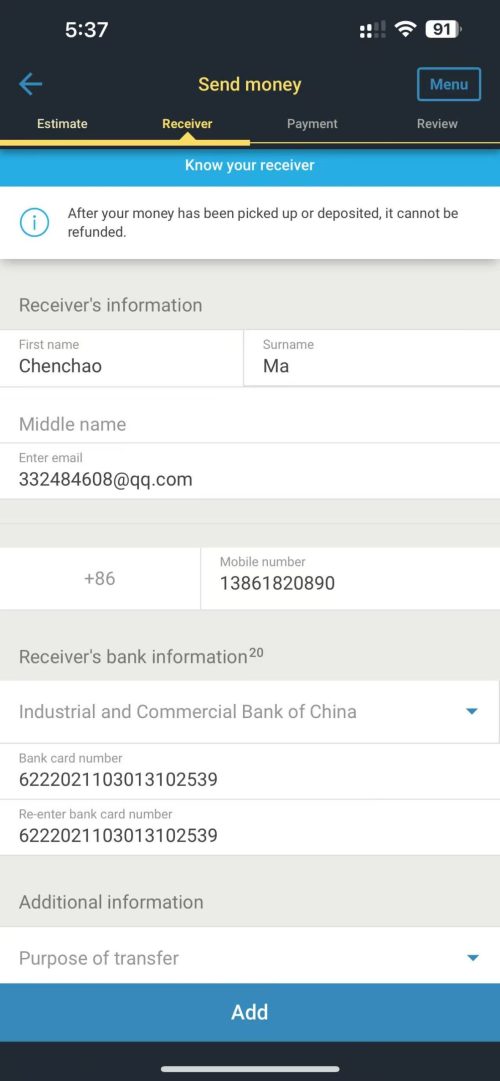
Go to the next page , pay and get the MTCN code , that’s it , it’s done !
Pick Western Union at the checkout page, enter your MTCN code and place the order , so we will get your payment and order